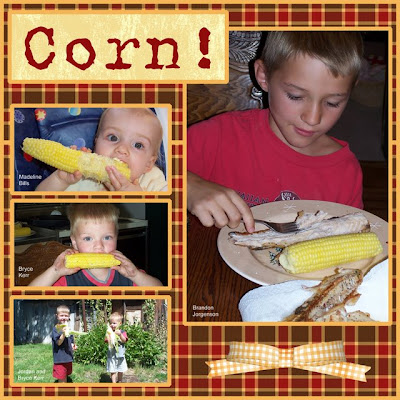
1. Drag a picture onto the frame.
2. Take the opacity down to 50%. (Can skip if precise control is not needed).
3. Resize and place over box in frame. Take opacity to approx. 25% - whatever allows you to see beneath it.
4. Using rectangular marquee (M), select exact size of the box.
5. Choose select>inverse (Ctrl+Shift+I) to select everything on the layer except the rectangle. Click delete, then Ctrl+D to deselect. Return opacity to 100%.

No comments:
Post a Comment