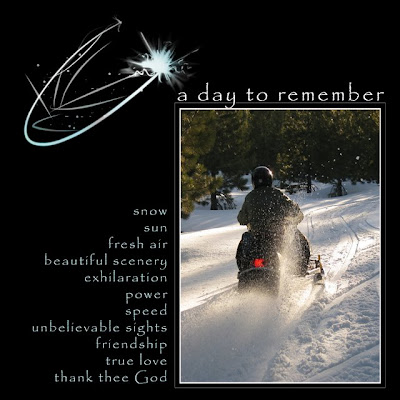

My mom discovered some new brushes that she likes to call "digital light" brushes. They are very beautiful and can really add some pizzaz to your page. You can find some free ones at Design Fruit. Click on the blue "brusheezy" box. She used one of them on a page she made to go along with a story she wrote about her recent snowmobiling weekend with my dad. You can also buy some beautiful ones at Designer Digitals. They are called "magic sparkle" there.
This is how you use the brushes:
1. Make a layer with a black background.
2. Make a new layer that is blank. On this blank layer use the brushes in white.
3. Make a new layer and set the blending mode to Overlay, which is found in the flyout menu at the top of the layer pallet.
4. Using soft round brushes of different sizes and colors, paint into this layer and the color will show up over the brushes beneath. Try different shades of the same color.
Notes: Remember, that if you want to be able to move brushes individually, put them on separate layers as well as their overlays. After they are colored, select both the overlay layer and the brush layer to move. It is a good idea to label your brush layers, as you can't see the white on white, and if you use very many on the same page, it's easy to get mixed up. Below is a sample page that my mom put together with some brushes from different sets.


No comments:
Post a Comment