This is the greatest thing ever! I am so excited to share it with you. This is the best and easiest way now to journal and preserve your family memories. I found out how to do it from my friend Valerie - thanks Valerie! You can "slurp" your blog into Blurb! Let me explain. You go to blurb.com and download their BookSmart software. Then it gives you different options on what kind of book to create. Choose the "slurp" option and give them your name and password to your Internet blog site (there's several to choose from). Then in a matter of minutes all of your blog entries and pictures are sucked into a book format for you to edit and arrange and upload and print. I wanted to do mine at the end of the year but I just couldn't stand it and just had to try it out.
I ran into a couple of glitches though but they were easily solved. It wouldn't take my Picasa web album slide show pictures that I had put into some of my entries but would only show the first one that was in the slide show. It didn't bother me though because I could drag and drop straight from Picasa into BookSmart. I also had a problem with some of my pictures being too low in quality to print. Sometimes I had uploaded smaller sized photos to my blog to save me some upload time. I just deleted those and dropped new ones in from Picasa.
There were a few things I wasn't super happy about but could definitely overlook because of the ease of this program. For instance, the cover was matte and already I have a few smudges on it. I don't like dust jackets either so I wish they had covers like Shutterfly does. Also, I was a little frustrated with their layout options and ability to do more sophisticated things. I'll have to create some pages in Photoshop if I want it to look super stellar. Finally, they didn't offer books in 12"x12" size and I wish they did.
I spent about two hours getting this 62 page book perfect and ready to send to print. I had a $10 coupon the company had sent me in an email and I chose to get my cover printed directly onto the book instead of a dust jacket, and that cost me $5 extra dollars. I ended up paying around $35 for the book. What a bargain! The pictures look beautiful and the paper quality seems high. This is my new way to scrapbook! I love it!!
I finally finished our 2009 blog book. It took me 8 hours to assemble it. Last year it took me 10 hours so I'm improving. It's a chore to do and I don't really like it, but I really love the finished product. I designed the front and back covers and then just drag and dropped pictures from Picasa into different layout designs provided by BookSmart, the blurb.com book software. Last year I got the hard cover with the dust jacket. This year I got the cover picture printed on the book. My mom got the soft cover version. I don't think the matte cover printing looks as good as the other options (the soft cover and the dust jacket are more vibrant) but it is more realistic for our family because of how often we handle the books.




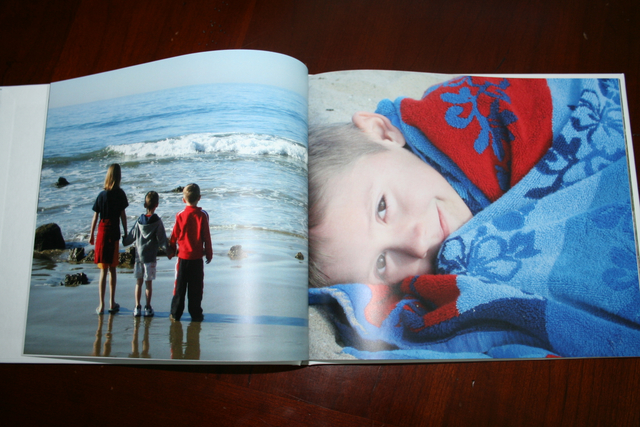

2 comments:
This sounds too good. I will have to try it when I get a chance. So, if I have this right, things can just be typed once and posted to my blog so those invited could see and the most important people could get a hard copy for christmas? Thanks for sharing this info.
just came across your post through googling. i want to do this for a friend as a gift. do you know if i would be able to without knowing her password, etc.?
Post a Comment